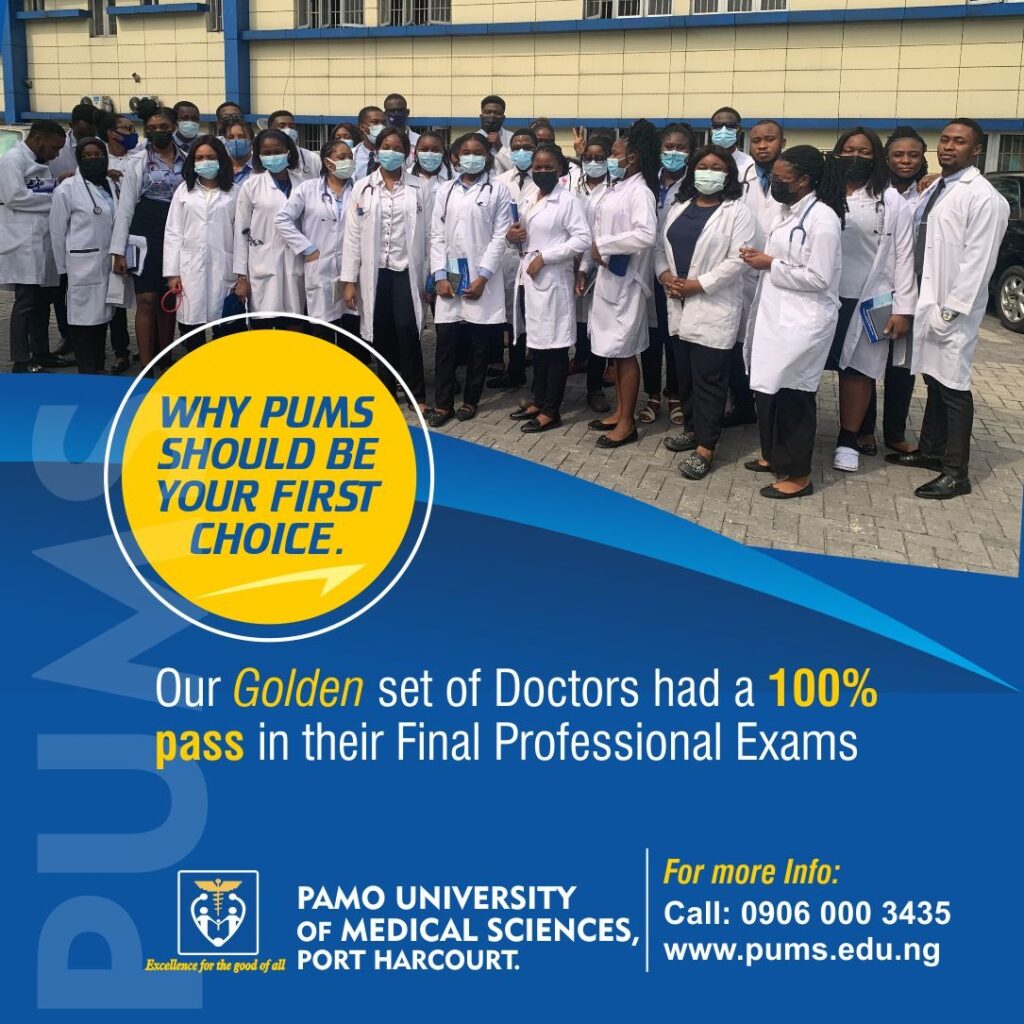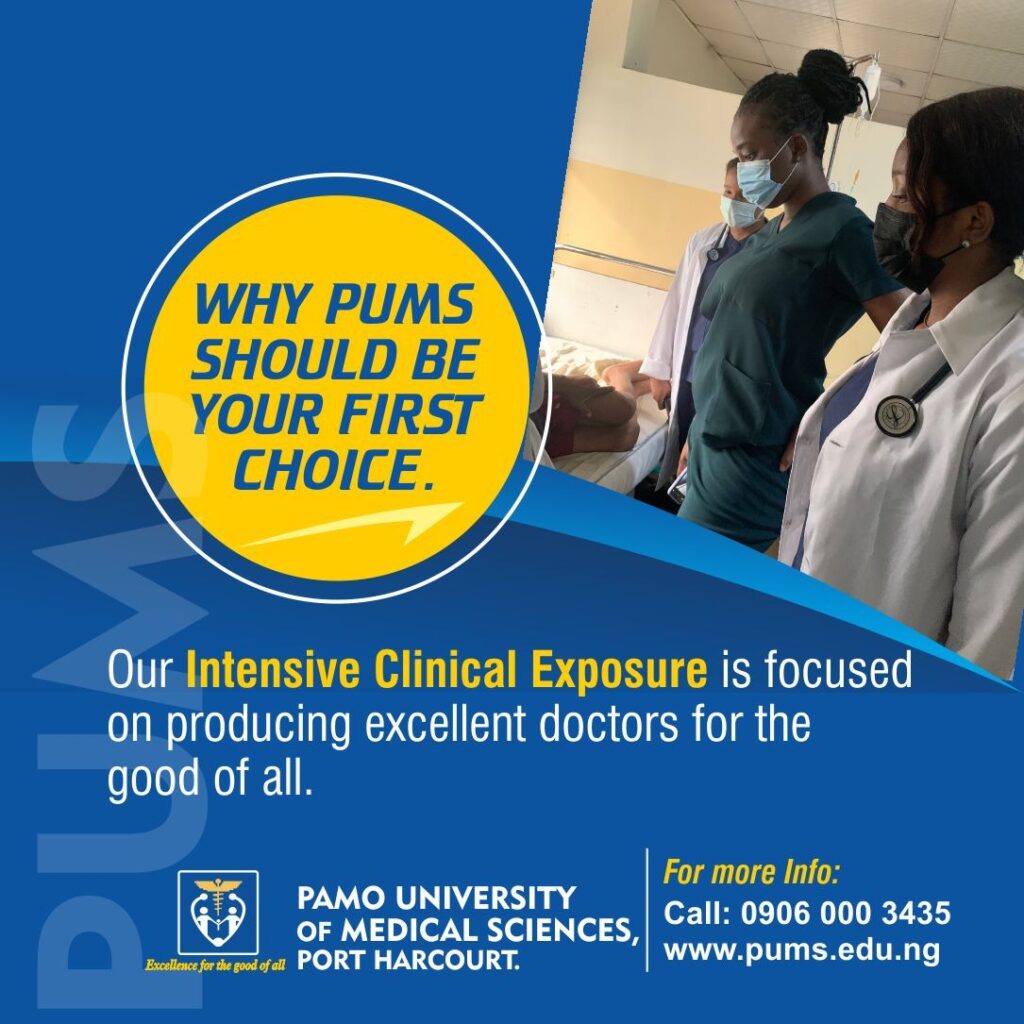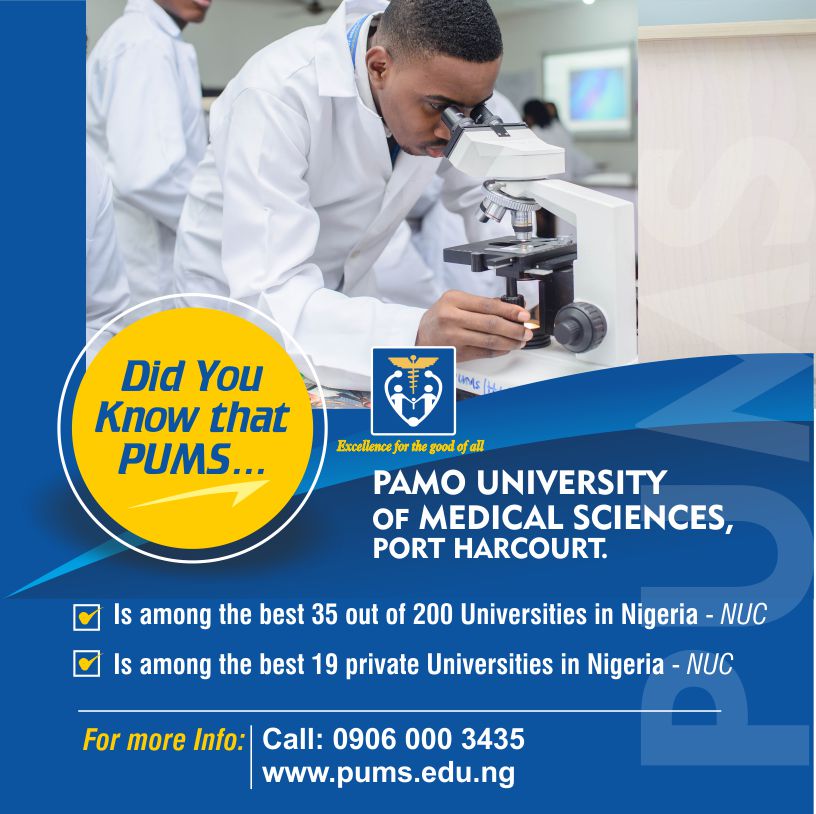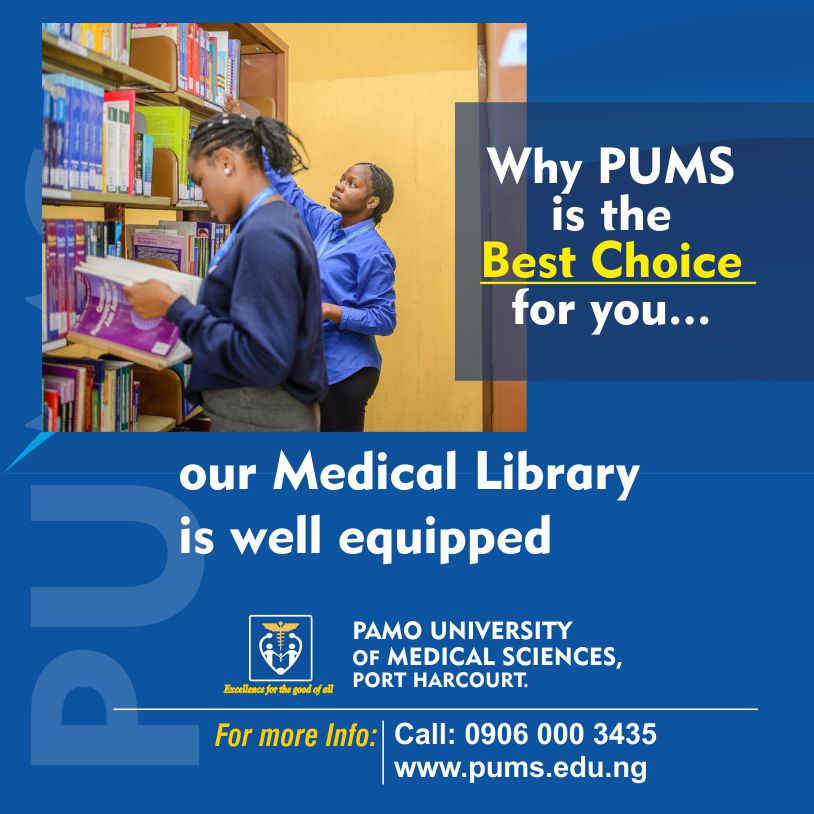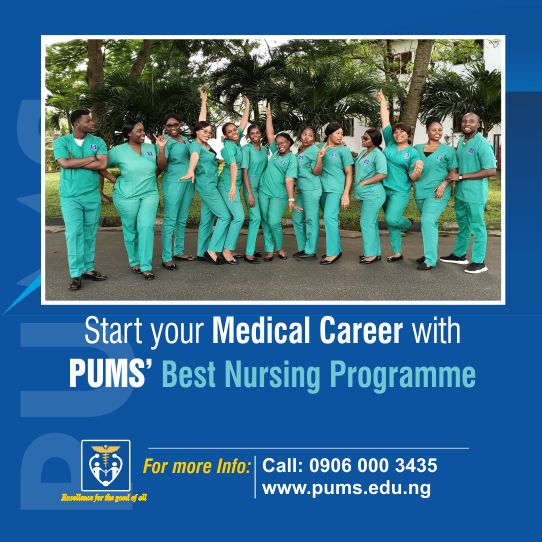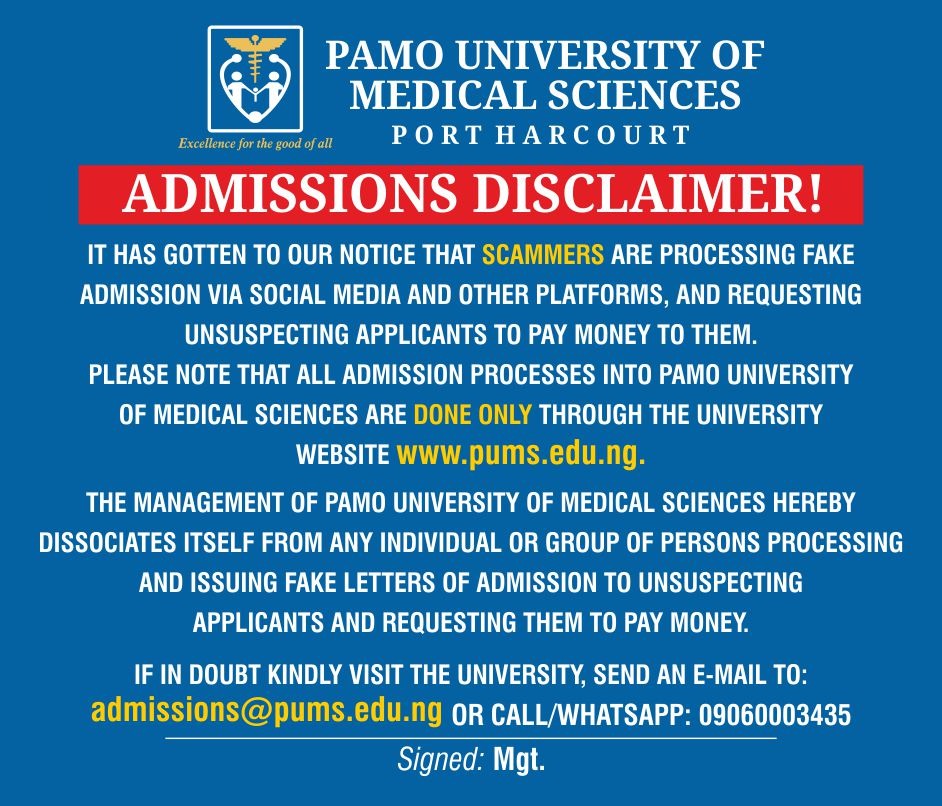Get The PUMS Experience
PAMO University of Medical Sciences (PUMS) relies on the ethos of utilization of evidence-based scientific knowledge to generate critical questions and form the basis of quality medical care in a most serene and yet dynamic environment designed to inspire a passion for learning, creativity, innovative thinking, discipline, humaneness and ethical conduct in the medical and health sciences.
2ND CONVOCATION CEREMONY OF PAMO UNIVERSITY OF MEDICAL SCIENCES
PAMO University of Medical Sciences (PUMS), Port Harcourt held...
500 LEVEL NURSING STUDENTS MADE 100% PASS IN THEIR GENERAL NURSING AND MIDWIFERY QUALIFYING EXAMINATIONS
The Department of Nursing Science of PAMO University of...
5TH MATRICULATION CEREMONY OF PAMO UNIVERSITY OF MEDCIAL SCIENCES
PAMO University of Medical Sciences, Port Harcourt held her...
CAMPUS LIFE
ACADEMICS
PAMO University of Medical Sciences is renowned for encouraging academic excellence & celebrating high achievement for the good of all
VIEW MORE SPORT
Sport is enthusiastically encouraged for PUMS students, we make sure that our students are mentally and physically fit
VIEW MORE 
PROFESSIONALISM
We train our students to become early professions in their various disciplines
VIEW MORE Accreditation




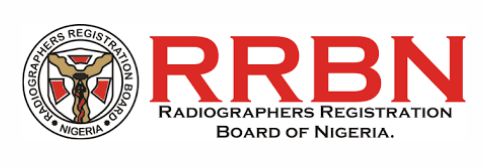
Latest News